1. Tap on the Hamburger menu in the top left corner or the "More" button at the bottom
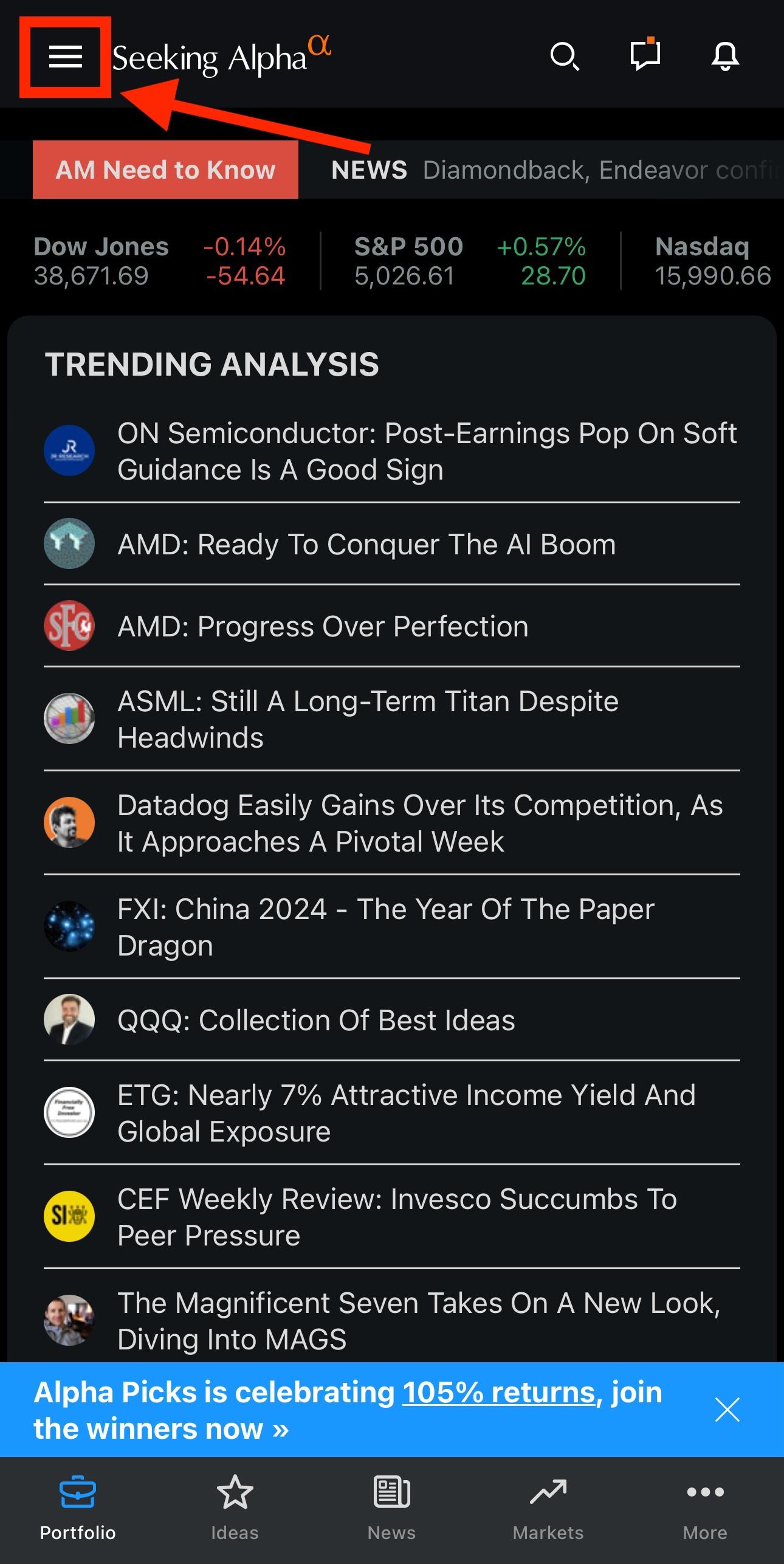
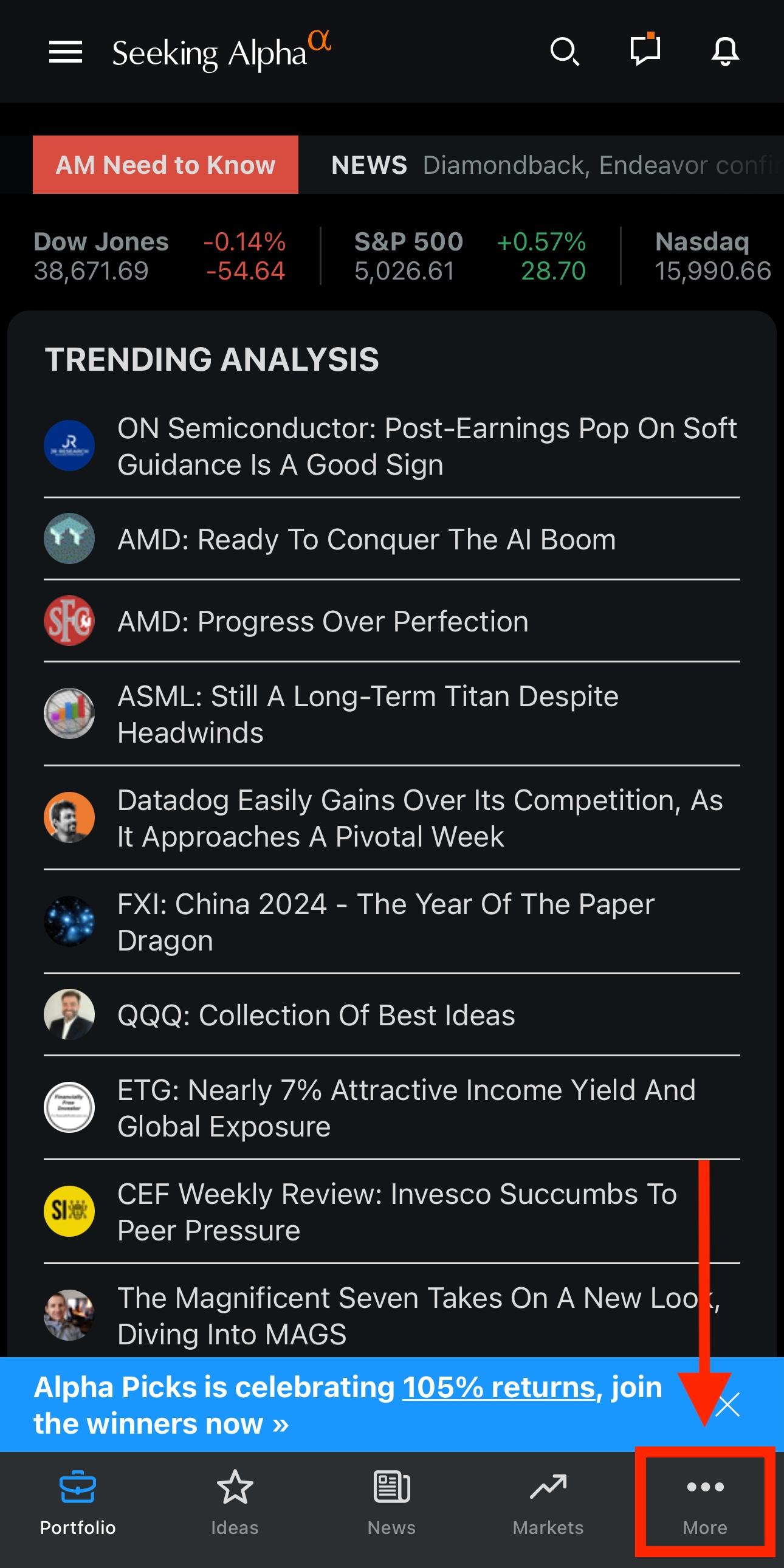
2. Tap on "+New Portfolio"
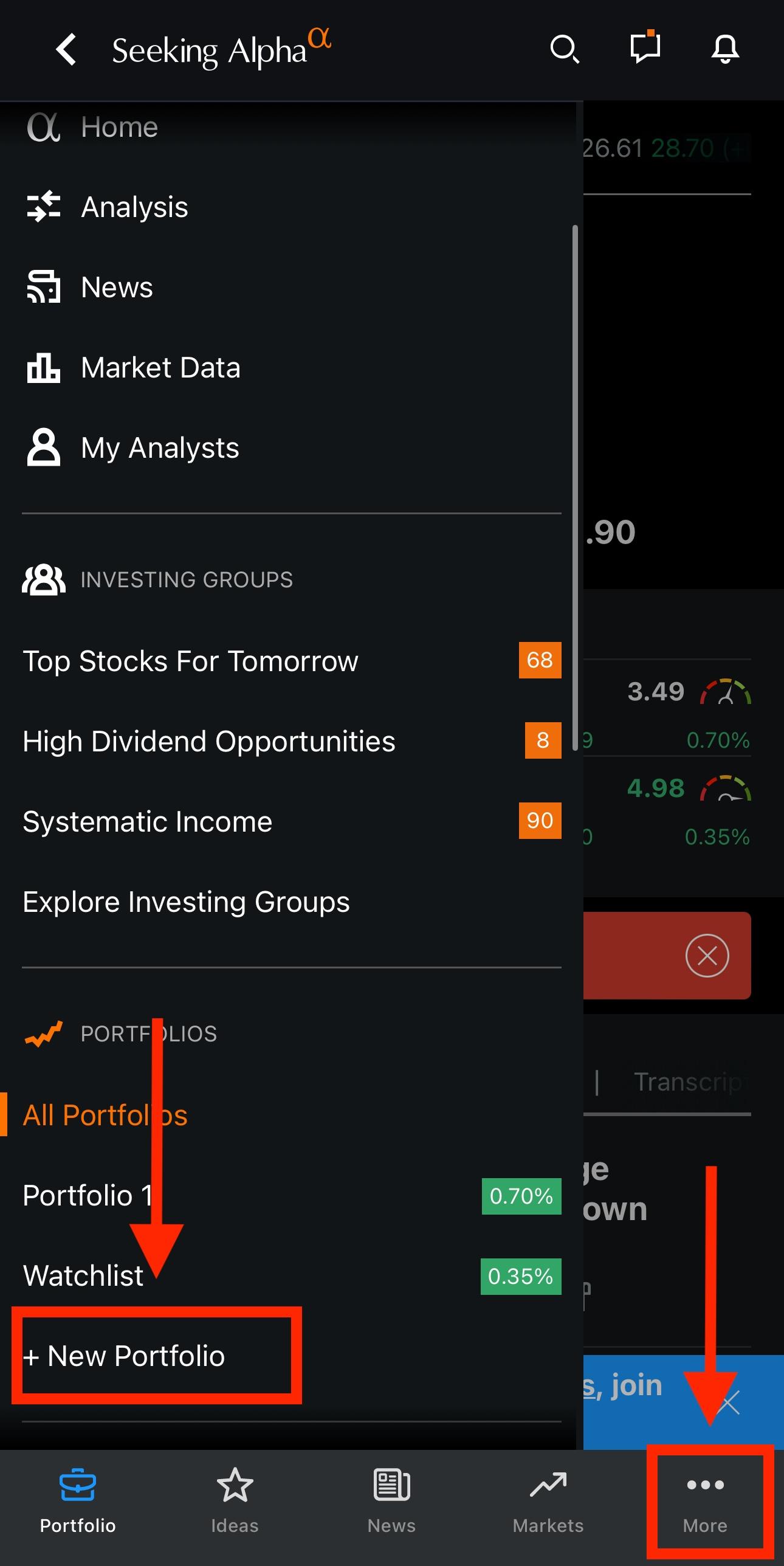
3. Type the new portfolio name and then the "Create Portfolio" button.
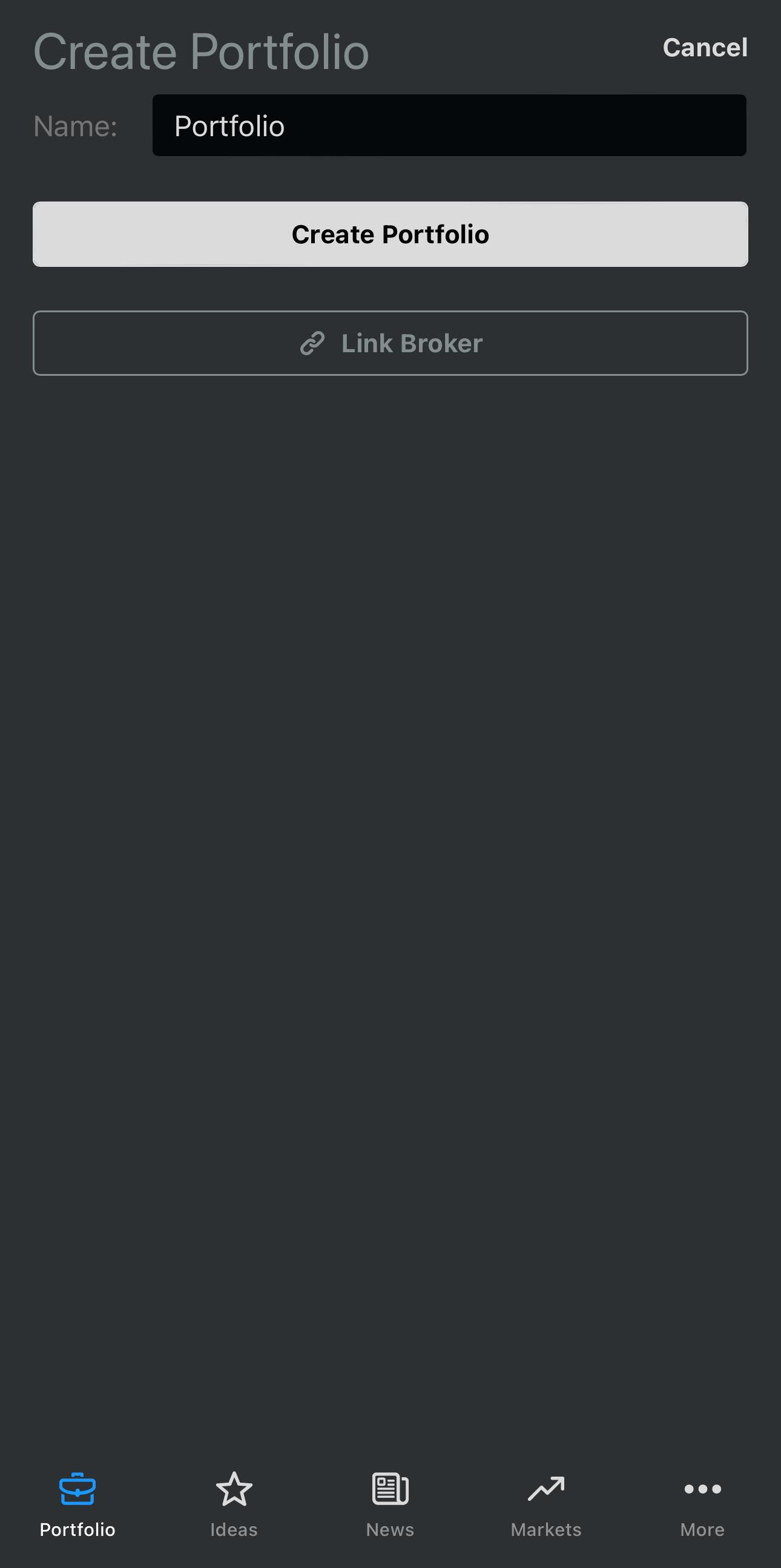
Please email us at subscriptions@seekingalpha.com or give us a call at 1-347-509-6837 if you need any help.
If you haven't subscribed to Premium yet, you can unlock access to our subscriber-only features by signing up here.