By pressing 'forgot password' you should get an email from 'account@seekingalpha.com' with a link which will log you in.
If you wish to change your password, please go to the desktop site, log in, and change it from the settings page.
On your desktop, you can change the password by doing the following:
- Click on your picture profile on the top right corner.
- Click on settings/ User settings
- Click on change.
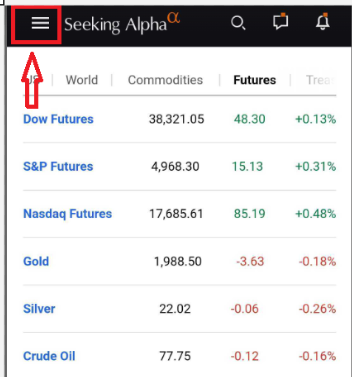
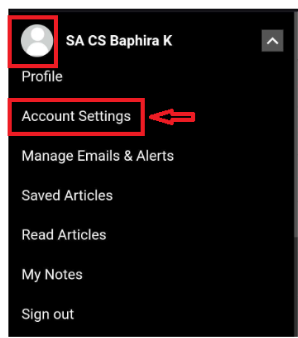
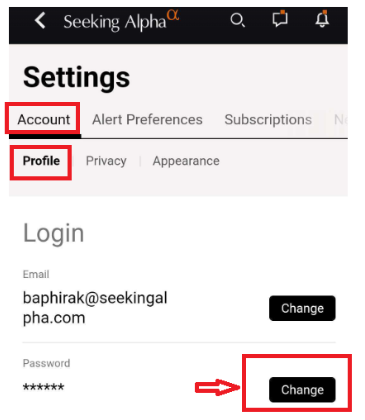
If you are not yet a subscriber to Premium, you can try the subscriber-only features to see if they improve your investing with a two-week free trial.