
Dark Mode for SA is under development. We would be rolling this out soon.
Regards,
Kushal Mehrotra
Data QA Analyst, Seeking Alpha

I had no question about Dark Mode. I was seeking help in reinstating my email notifications which have been terminated several times for no reason and now have not been restored notwithstanding my frequent clicking on the link to do so. I have been an active SA reader for many years and have frequently provided factual Comments following certain industry articles. I have over 700 followers. I invest substantial sums often predicated on SA articles .And yet I cannot arrange for my email notifications to be restored.

Hi there,
We are excited to announce the release of Dark Mode on our Seeking Alpha app!
In the last few months, we have been tirelessly working to improve our product and add more edge to your Seeking Alpha experience. We believe that the Dark Mode will help you enjoy your experience with Seeking Alpha even more.
The setting is already available to you and accessible on your app menu under Display Settings.
Go ahead and follow along to experience our new feature -
1.) Tap on the Hamburger menu to the upper left on your SA app

2.) In the menu, towards the bottom tap on Display Settings

3.) From the following options, under device settings choose 'On' to synchronize Dark mode as per your mobile device settings, or you can simply click on 'Dark Mode' to let it remain active at all times.

In the dark mode, your SA app will appear as follows -

Should you have any questions or come across any concerns, simply let us know here.
(For support, please email subscriptions@seekingalpha.com or click the "Support" button on your main navigation bar. You can also call 1-347-509-6837 for phone support, between 08:00 am and 05:00 pm EST (Mon-Fri))
Best,
The Seeking Alpha Team

Hi there,
We are excited to finally announce the option to turn on dark mode on the desktop version of our website, which we believe will enhance your user experience. You can find this new feature in the user settings menu, which can be accessed at - https://seekingalpha.com/account/appearance.
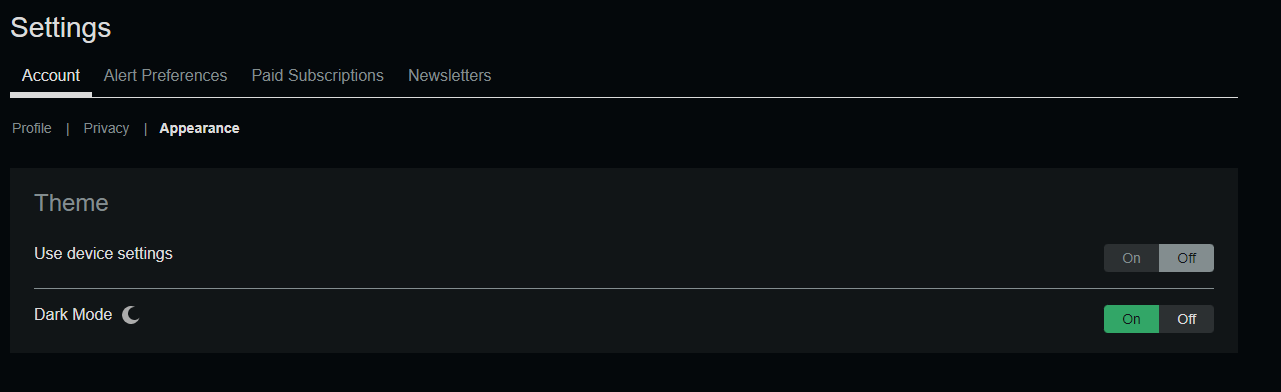
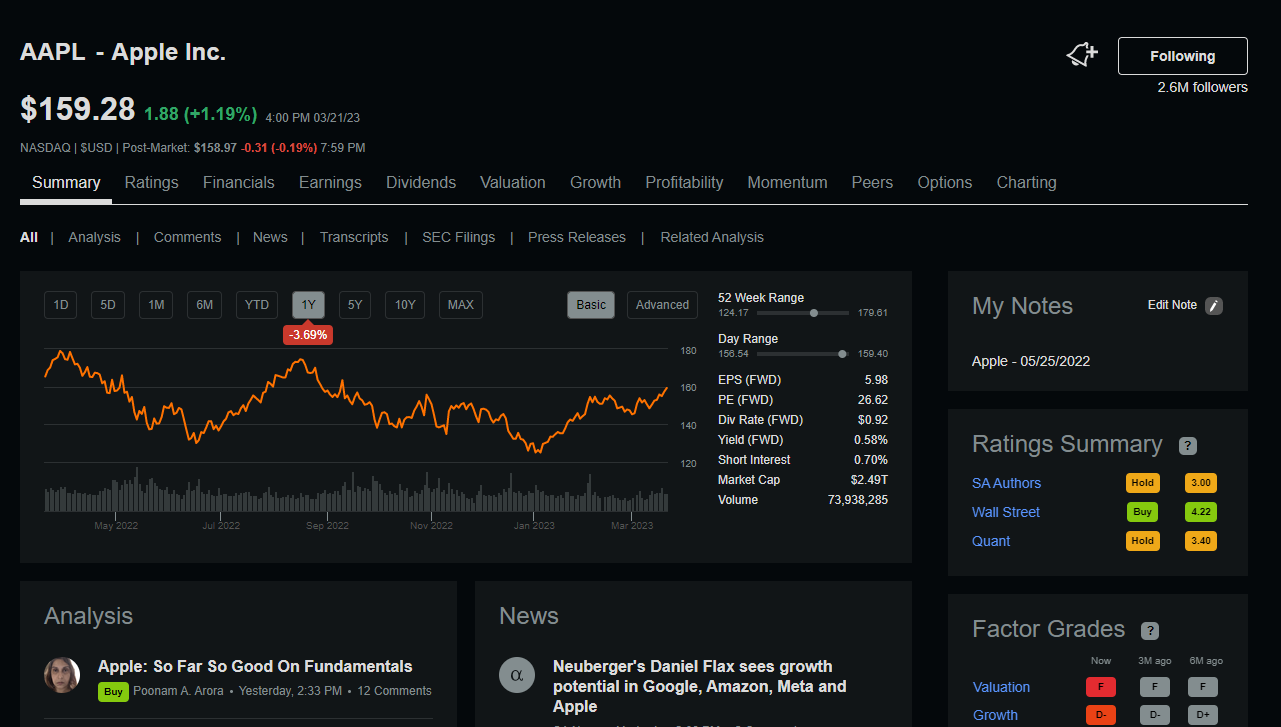
We hope that this new feature will make your experience on our website more enjoyable and easier on the eyes. Thank you for your continued support, and please don't hesitate to contact us if you have any questions or feedback!
Regards,
Shubham Shresth
Data QA Analyst, Seeking Alpha

Hi there,
We are excited to finally announce the option to turn on dark mode on the desktop version of our website, which we believe will enhance your user experience. You can find this new feature in the user settings menu, which can be accessed at - https://seekingalpha.com/account/appearance.
We hope that this new feature will make your experience on our website more enjoyable and easier on the eyes. Thank you for your continued support, and please don't hesitate to contact us if you have any questions or feedback!
Regards,
Shubham Shresth
Data QA Analyst, Seeking Alpha