chat problems on premium sites
The Chat box is stuck over on the right-hand part of the screen. Won't drag and clicking on it just makes it drop to the bottom. Using the horizontal scroll bar at the bottom does not help either. When I get off the premium pages by clicking the "Seeking Alpha" tab, the scroll bar works properly and I can access the chat. But when I'm on one of my two premium sites, the scroll bar does not move the page. This is the case for both Chrome and Edge.

Same with FireFox.