If you have a monthly Investing Group subscription on your iPhone or iPad, you can upgrade to the annual plan by following the steps below:
1. Open your Seeking Alpha App and click on the Hamburger menu.
2.Click on your username (on top) and go to "Account Settings".
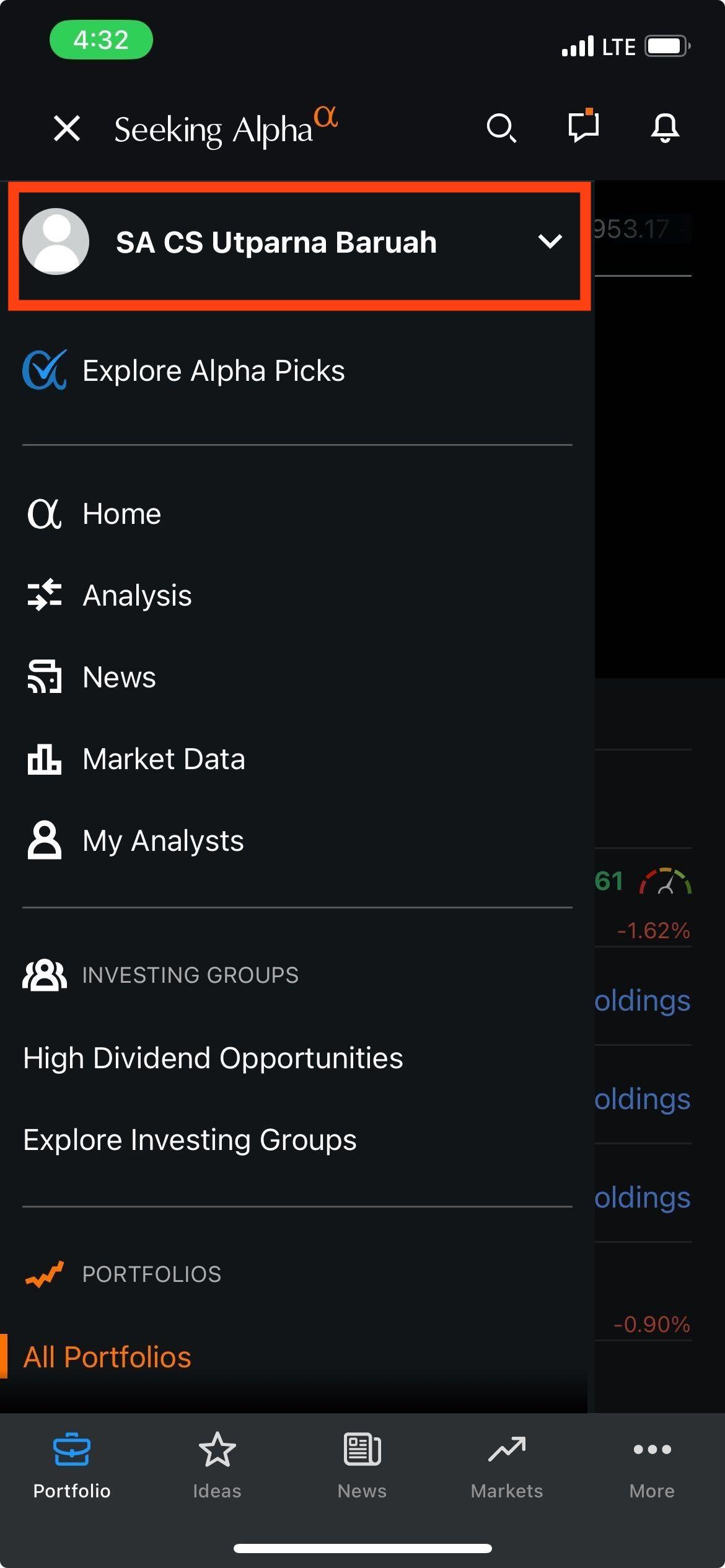
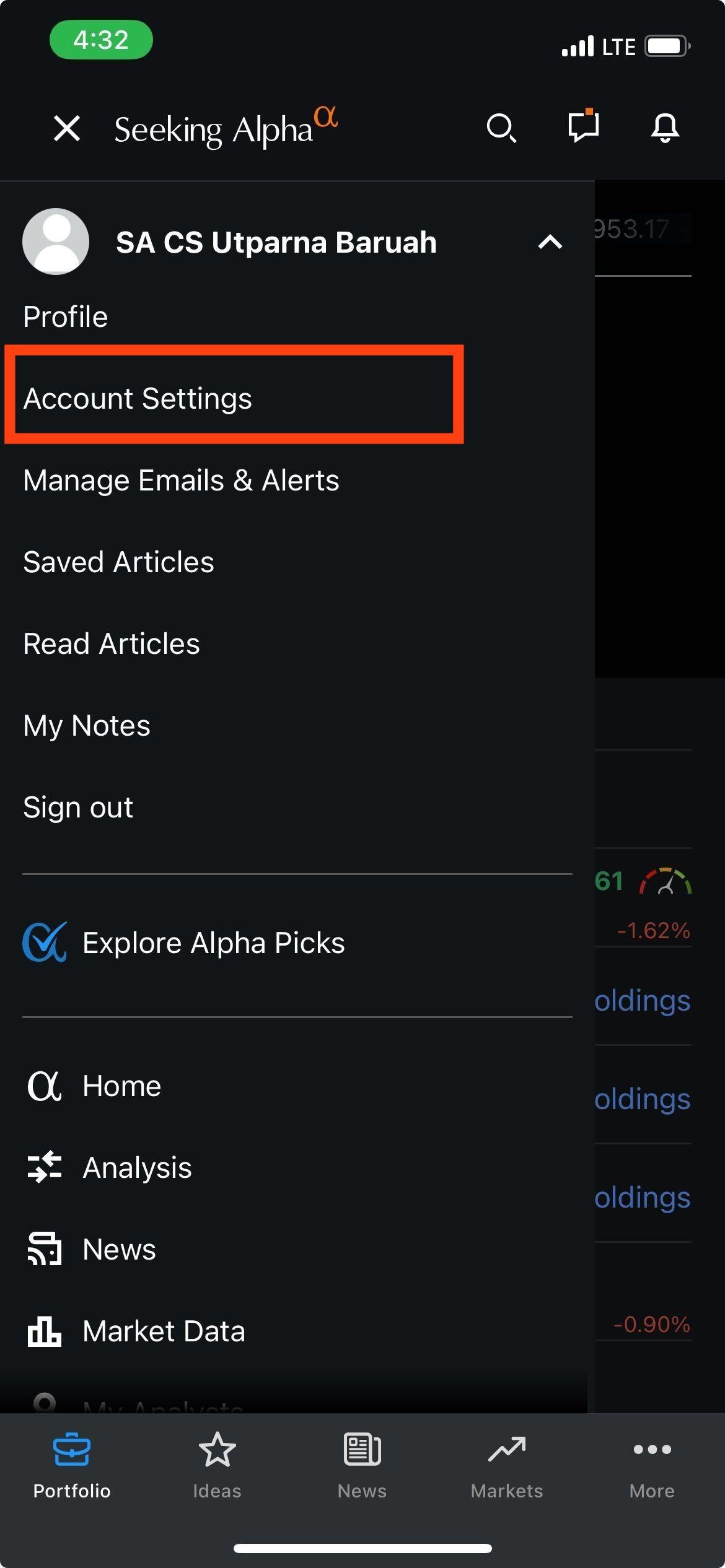
3. Click on the "Subscriptions" tab and go to the desired service, and below it, you will see the "Bill Annually" tab.
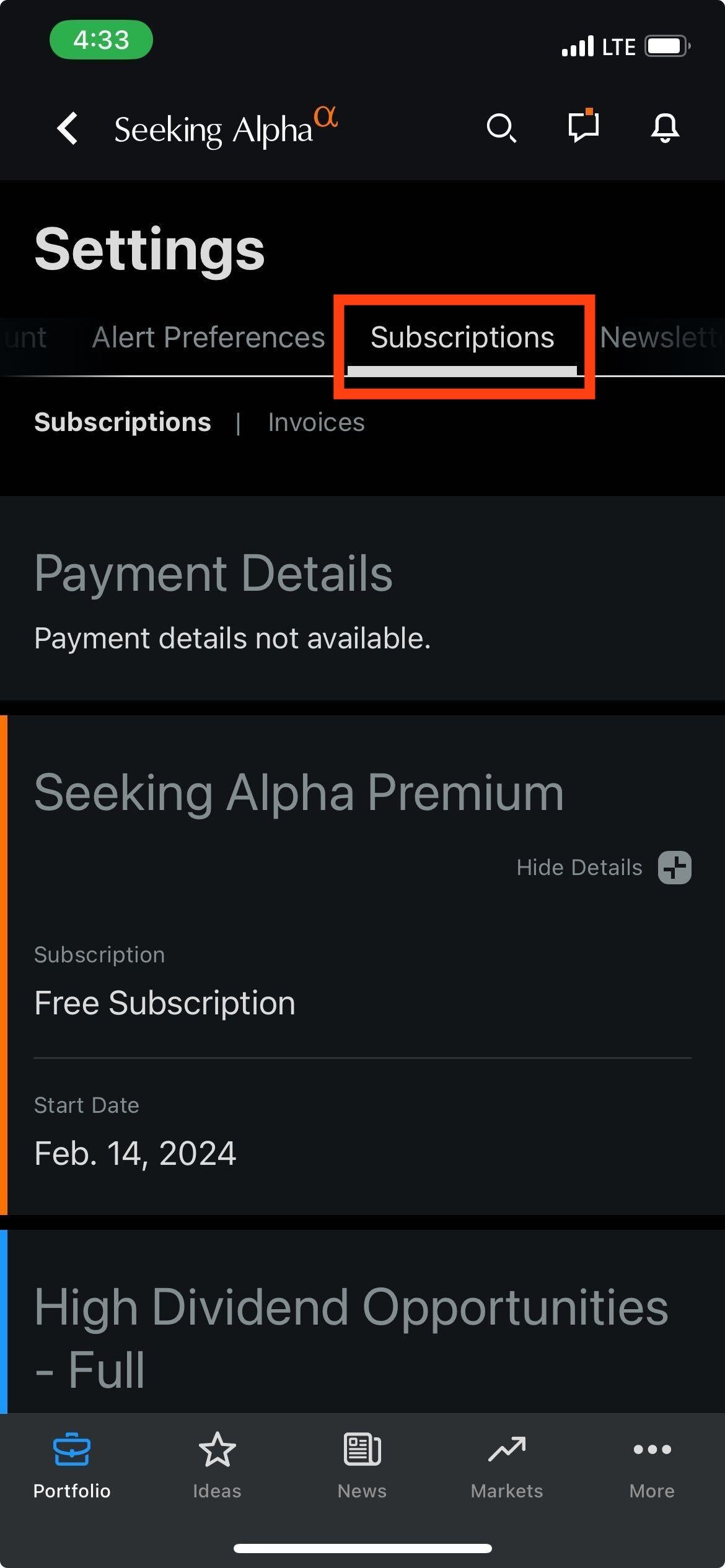
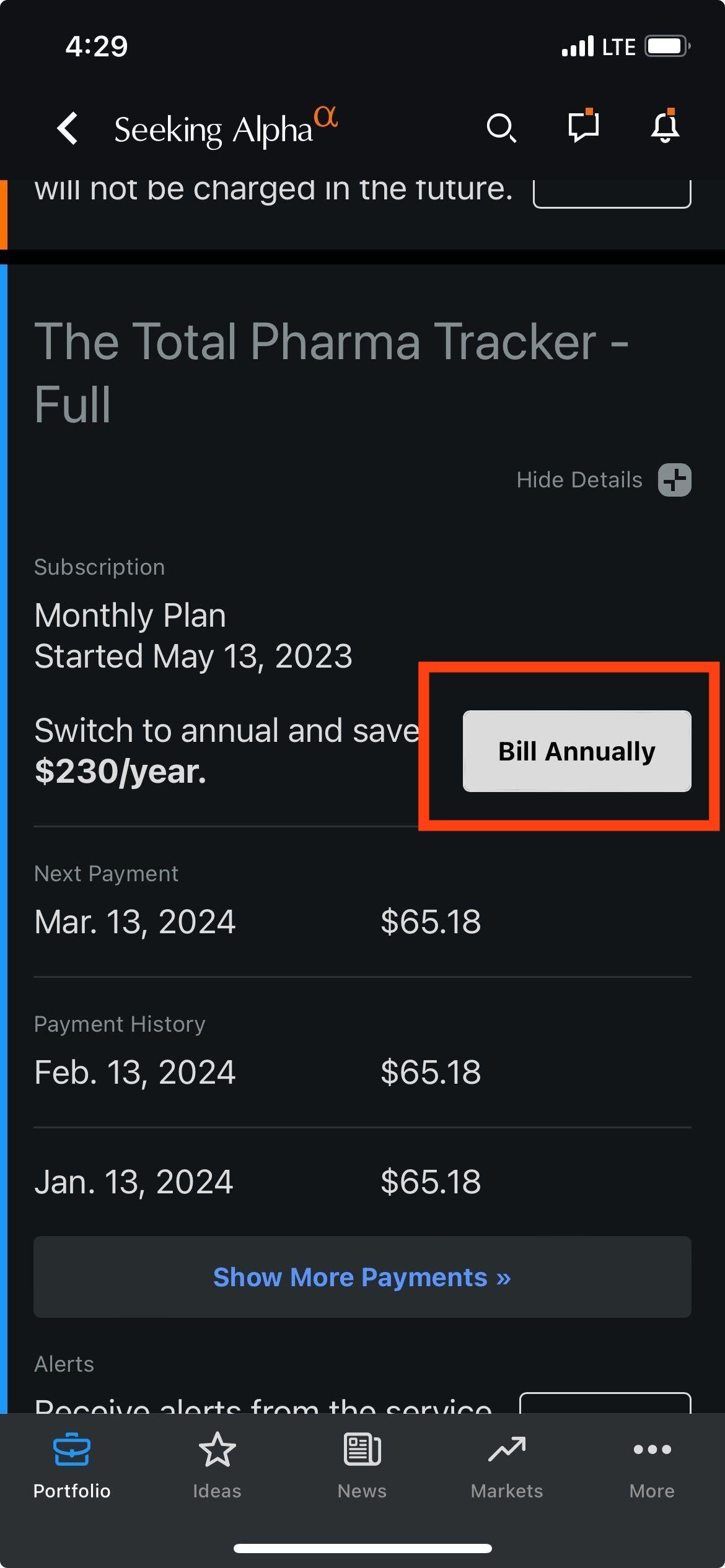
Note: Once you choose the Annual option, you will be billed for the Annual subscription in the upcoming billing cycle.