1. You can go to the email settings page directly by clicking here https://seekingalpha.com/account/edit_email_settings , Or Click on the profile icon and click on "Manage Email & Alerts" as shown below.
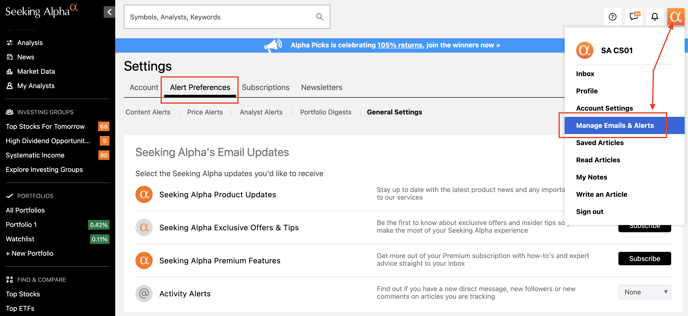
And go to "General Settings"
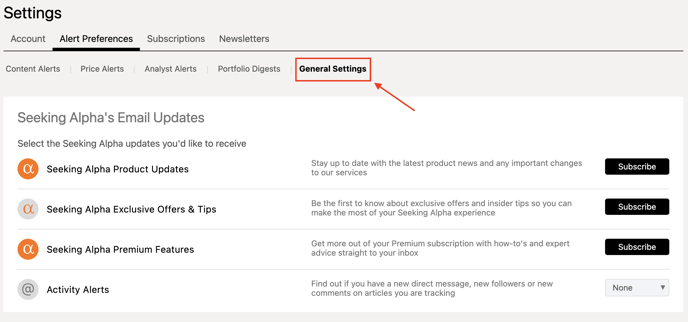
Go to "Activity Alerts" and click on "None", to deactivate email alerts.
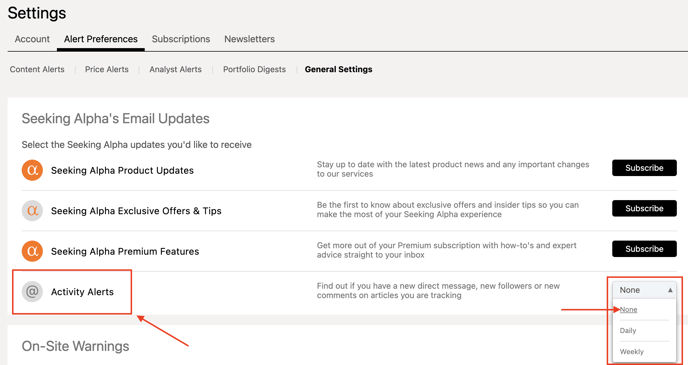
2. You can also Track/Untrack Comments for individual articles from the comment section of the article
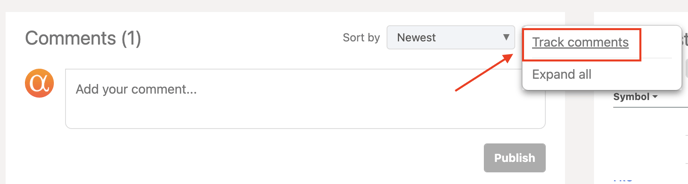
Please email us at subscriptions@seekingalpha.com or give us a call at 1-347-509-6837 if you need any help.
If you haven't subscribed to Premium yet, you can unlock access to our subscriber-only features by signing up here.