Premium subscribers have the ability to screen stocks using ~ 100 criteria like Dividend Yield, Revenue Growth, Price Performance, and many more.
Click on Stock Screener (as shown in the screenshot below)
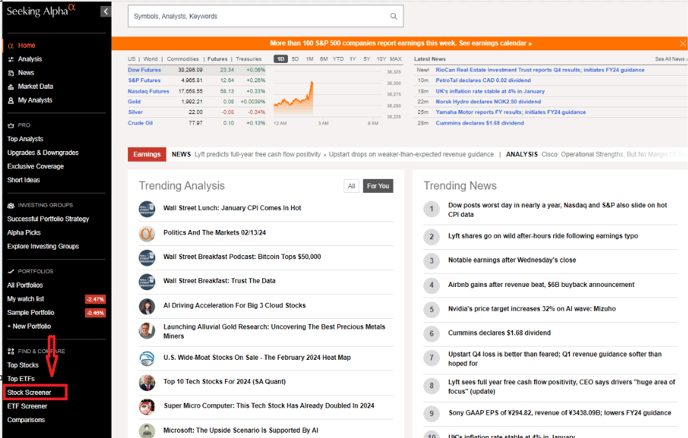
Click on the "Create New Screen" button at the top right of the Stock Screener page and then go to "Advanced Filters"
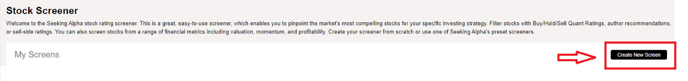
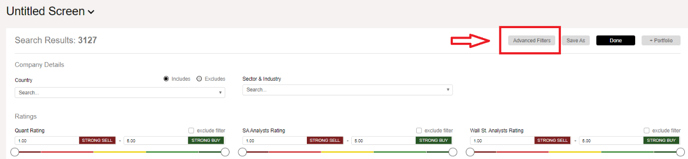
You can create a filter based on Categories listed below such as Ratings, Quants, Trading, Dividend Grades, Earnings, etc.
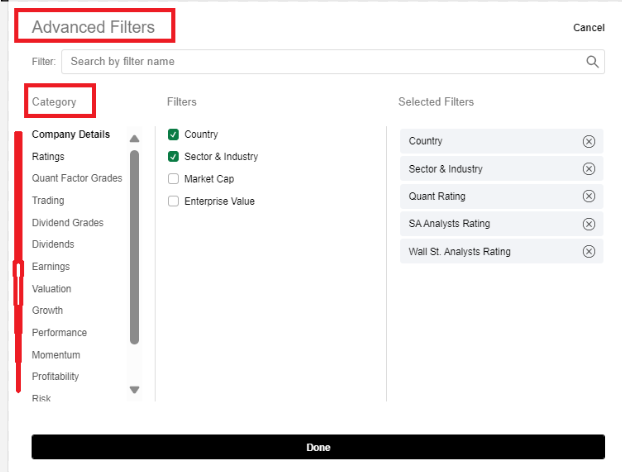
You can further filter down the Categories by clicking on them as shown below.
After creating a filter you can even save it and name it as per your preference.
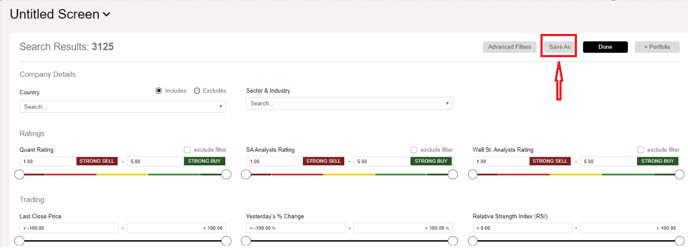
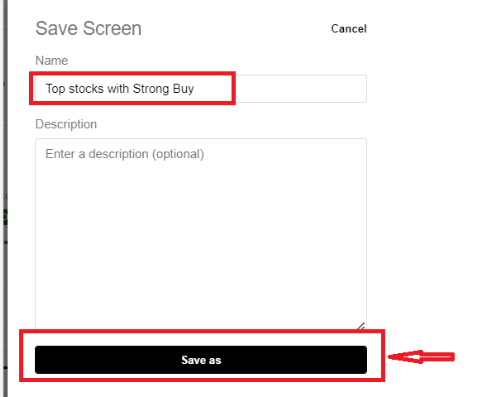
If you are not a subscriber to Premium yet, you can experience our full range of subscriber-only features by signing up from Premium.