First, select the portfolio that you wish to edit.
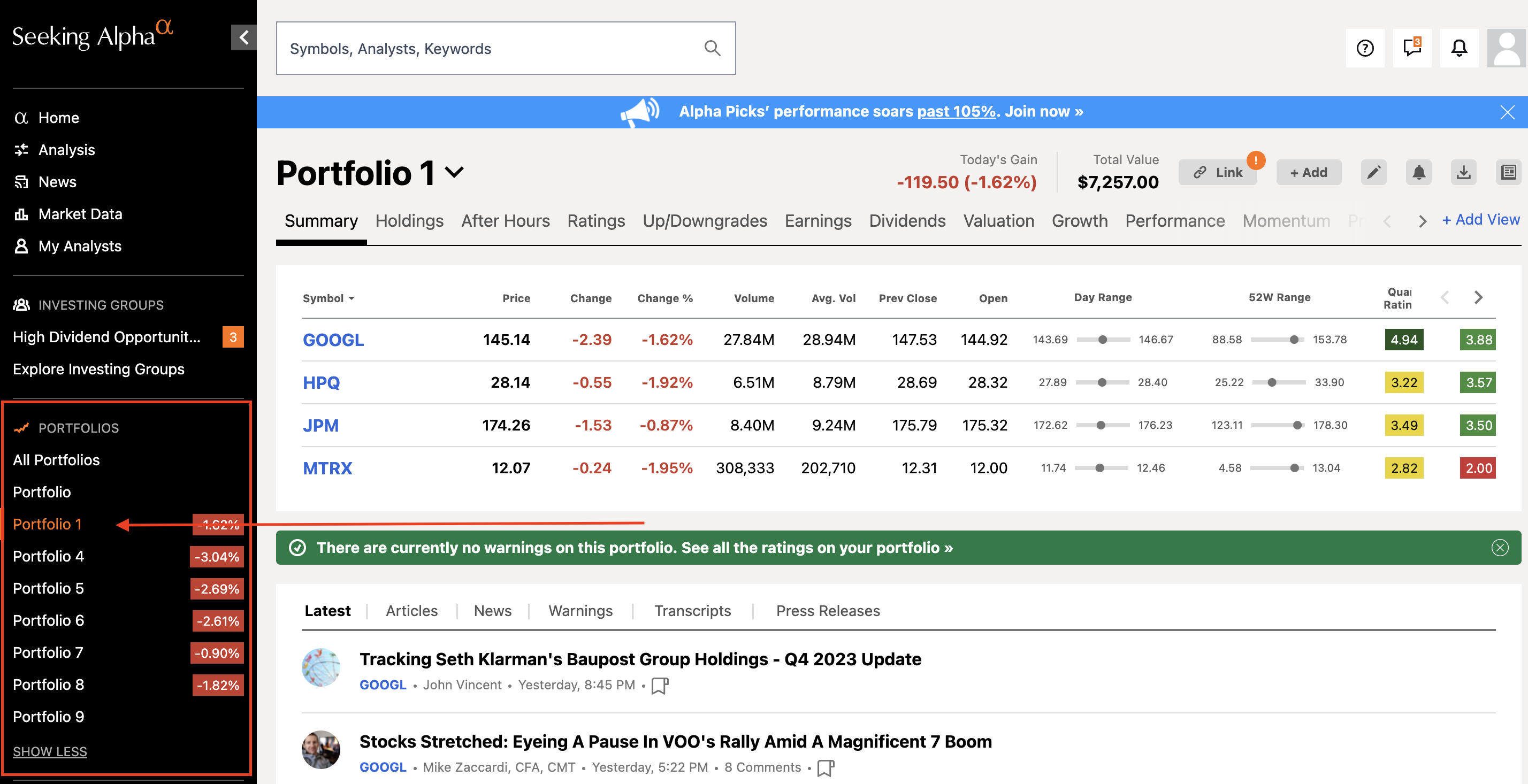
To add a ticker, click on the "+Add" icon at the top of the page.
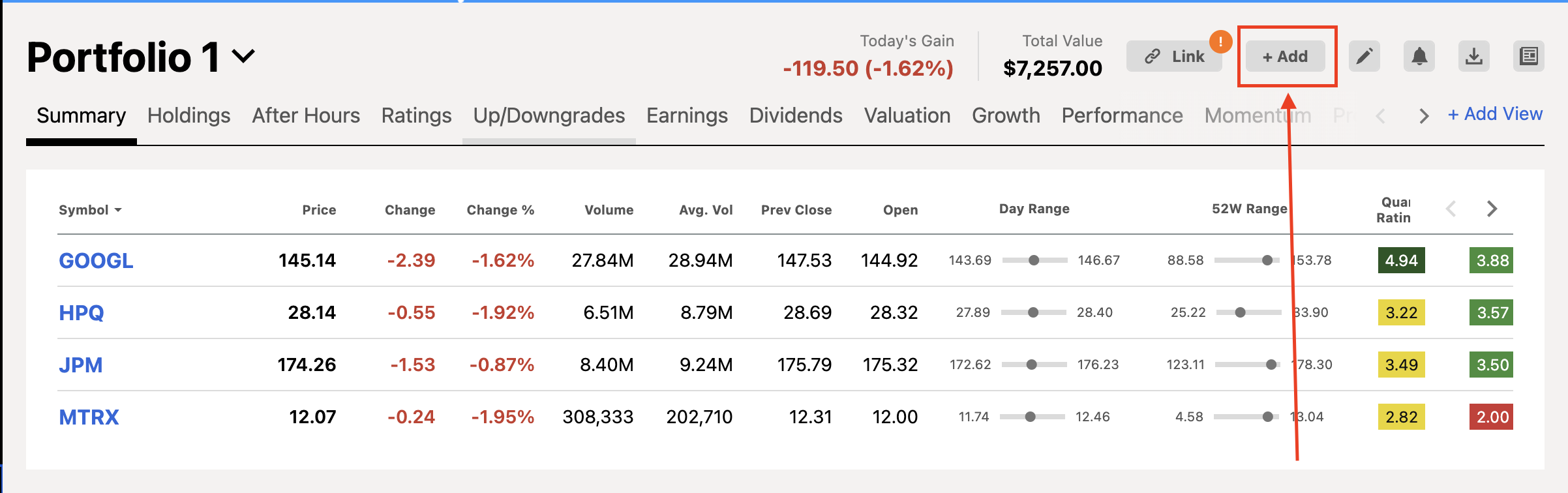
Input the symbol/company name in the search box and then select the relevant ticker from the search results.
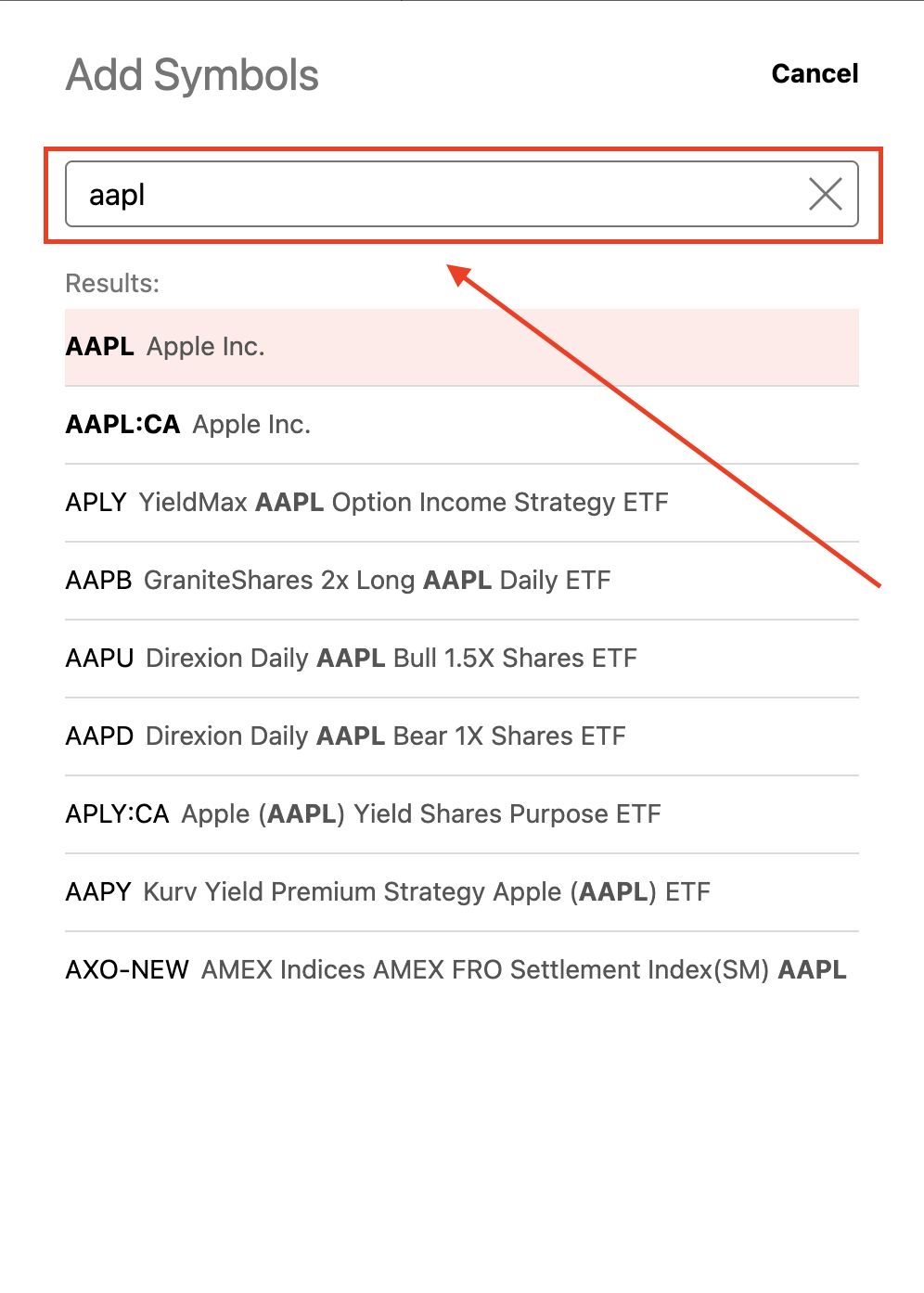
Then, click on the "Done" button at the bottom and the ticker will be added to your portfolio.
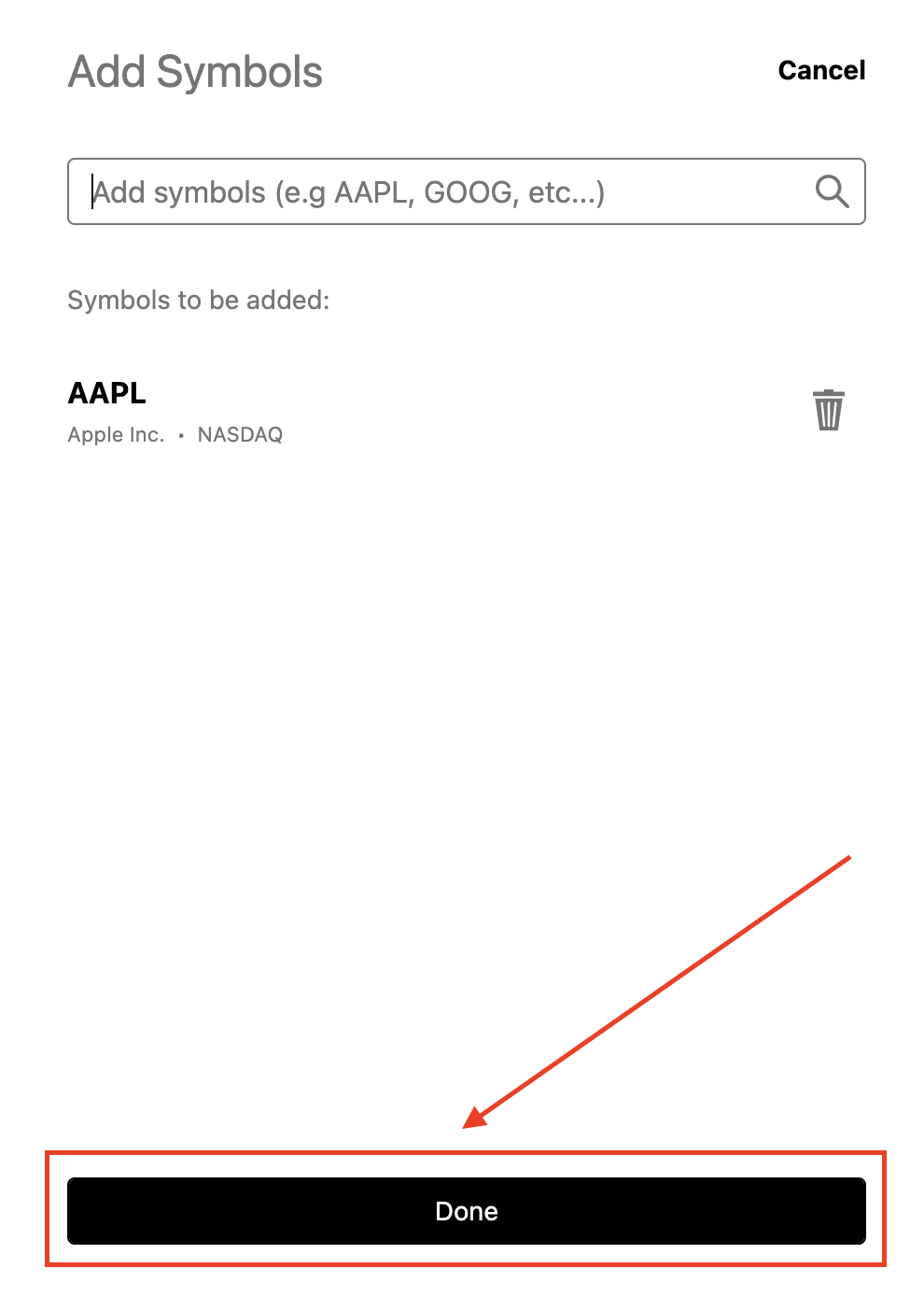
How to Delete a ticker from Portfolio
After selecting the portfolio, click on the "Pen" icon.
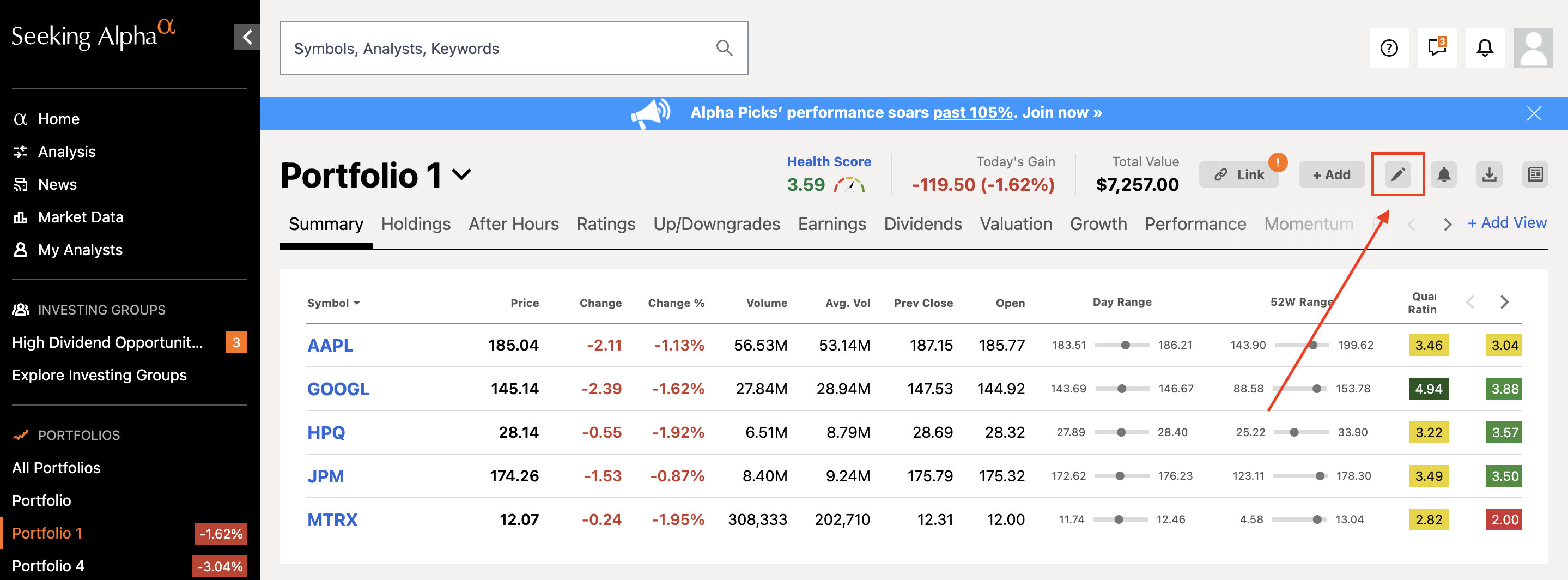
Click on the bin/trash can icon, next to the symbol, and it will delete the stock.
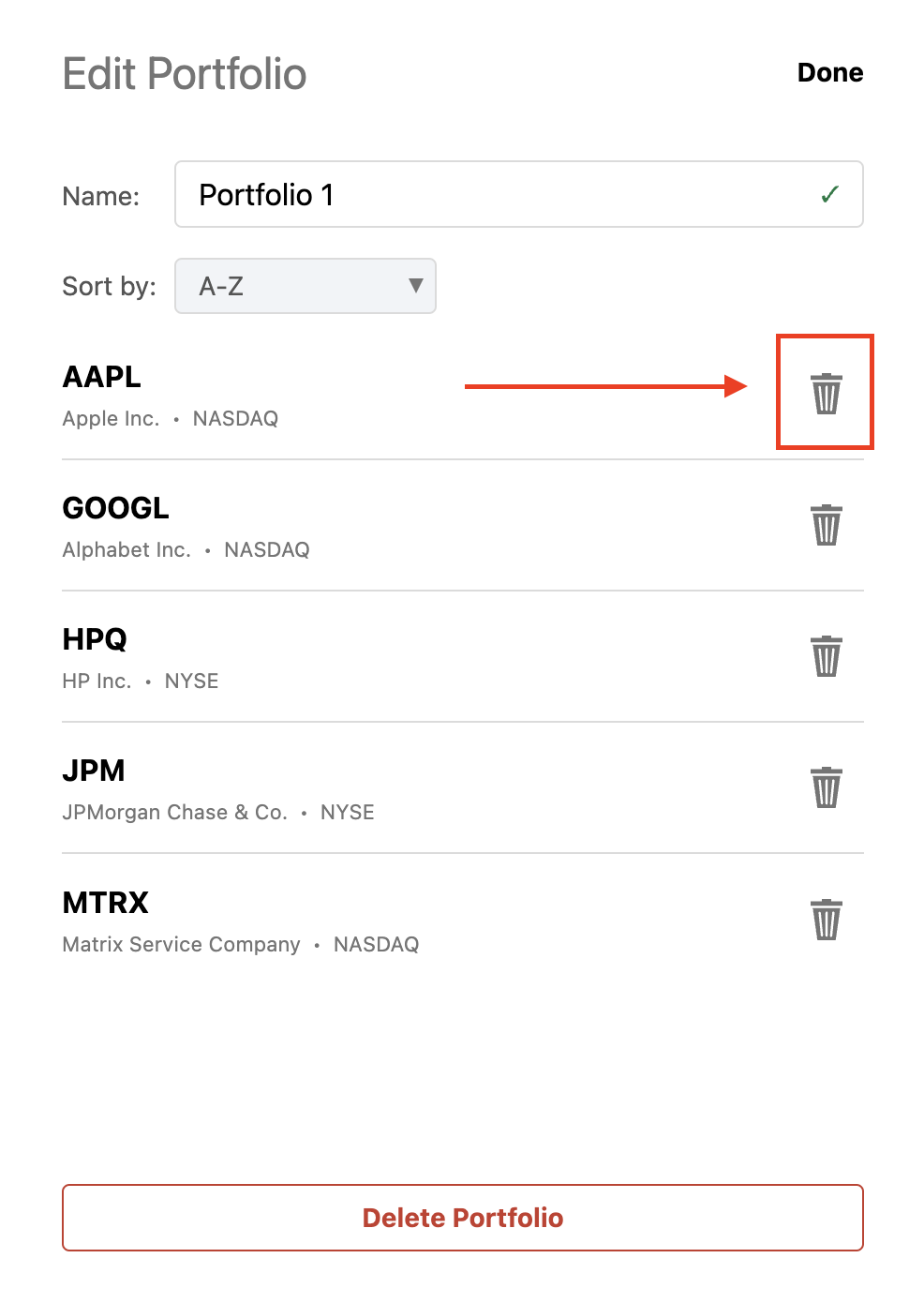
Please email us at subscriptions@seekingalpha.com or give us a call at 1-347-509-6837 if you need any help.
If you haven't subscribed to Premium yet, you can unlock access to our subscriber-only features by signing up here.