Want to set up price alerts? Learn how to configure price alerts so you will be notified when a stock falls below or rises above a target price.
How to Set up Price Alerts
Step 1: Go to the main symbol page and click on the bell icon as shown below
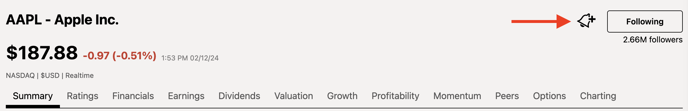
Step 2: Select the Alert type as Price
Enter the target price at which you want to be alerted in the “Trigger”
Choose the Delivery option ie Email or Mobile
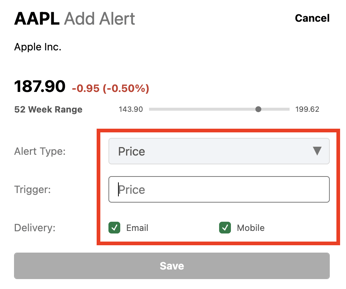
Step 3: Click on Save and your alert will be saved.
Note: The bell icon will turn green if you have an alert set for a stock.
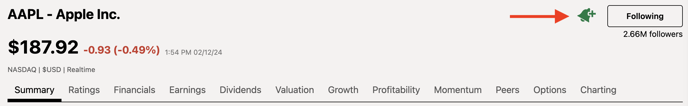
How to Edit Price Alerts
You can edit your alert settings by going to the settings page directly by clicking on the link https://seekingalpha.com/account/edit_price_alerts
Or, you can do it via the Portfolio page. First, go to your "Portfolio " and select the Portfolio that you want to edit and click on "Manage Alerts"
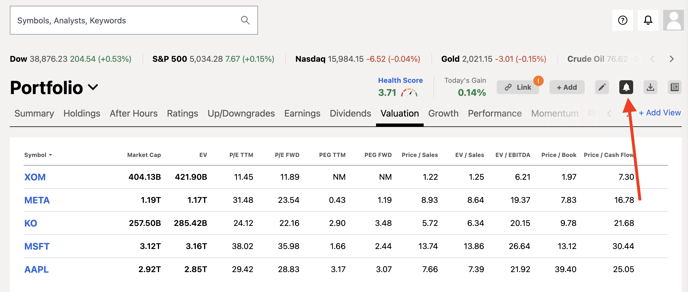
A. By Clicking on "Delivery" you can enable or disable the alerts on Mobile/Email
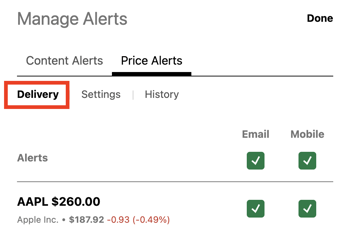
B: By clicking on "Settings" you can change the trigger price or delete the alert.
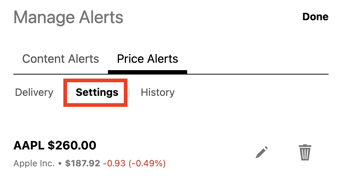
C: And, on the History tab, you will see all the alerts received so far.

Please email us at subscriptions@seekingalpha.com or give us a call at 1-347-509-6837 if you need any help.
If you haven't subscribed to Premium yet, you can unlock access to our subscriber-only features by signing up here.