One of the must-haves in every investor’s toolkit is the ability to compare essential stock information side-by-side with other stocks to assess the opportunity.
Comparisons can be found in the left nav bar, as shown below:
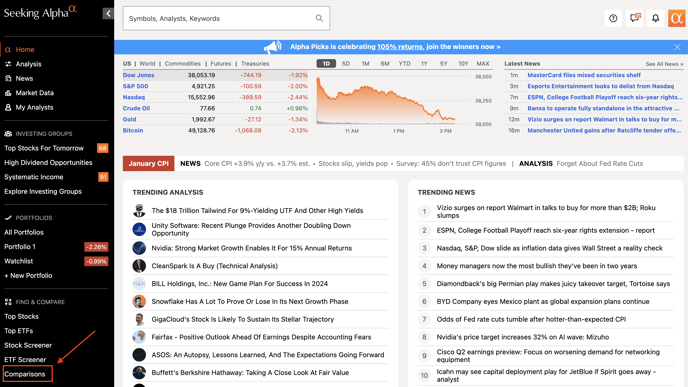
We’ve also added a list of predefined comparisons like Big Pharma and Gold ETF's to give you a head start.
Click on “Create New Comparison” to create your own chart:
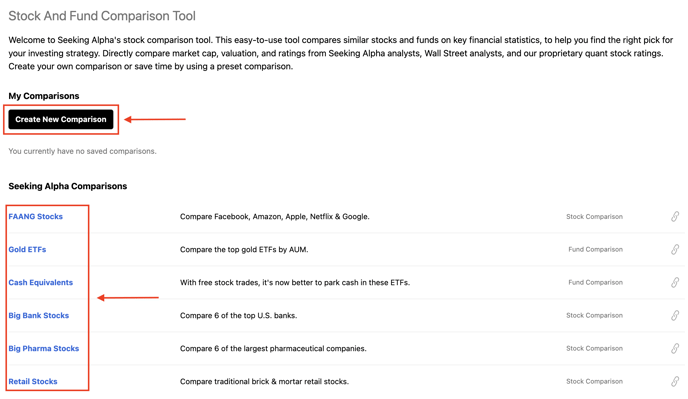
Comparisons is also available on every stock's symbol page, under the 'Peers' tab.
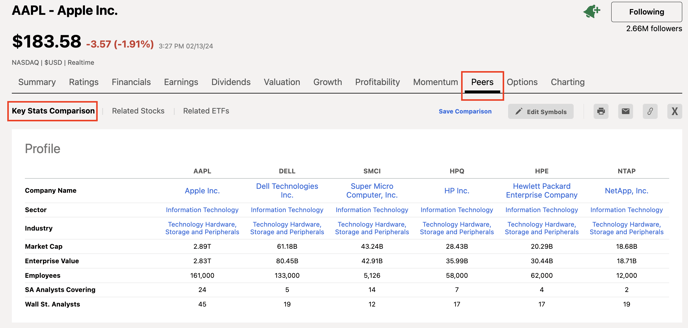
As a Premium member, your Key Stats Comparison page will include the following features:
- Edit Symbols - select any stocks you want to compare, in any industry, or compare ETF’s
- Expanded View - compare up to 20 stocks at once (instead of only 4)
- Ratings - Built in Quant, SA author and Wall Street analyst ratings for easy drill downs and comparisons, including factor grades like Value and Growth
- Save and Share - export key stats to Excel and PDF, or print them out.
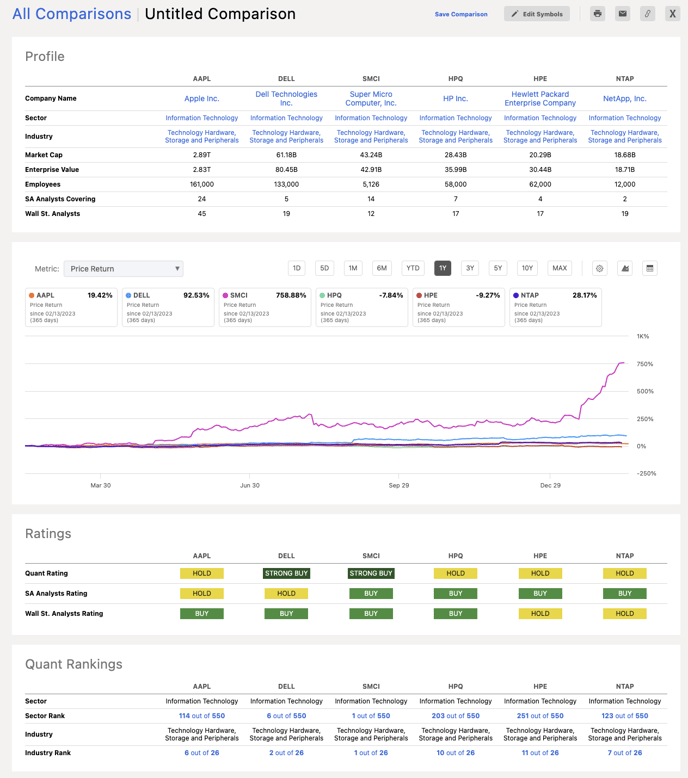
Please email us at subscriptions@seekingalpha.com or give us a call at 1-347-509-6837 if you need any help.
If you haven't subscribed to Premium yet, you can unlock access to our subscriber-only features by signing up here.