If you don't remember your password and cannot log in to your account, you can reset it using the steps here.
If you are already logged in and want to change your password or email, you can do this (on Desktop only) from your Account Settings page. (See screenshots below)
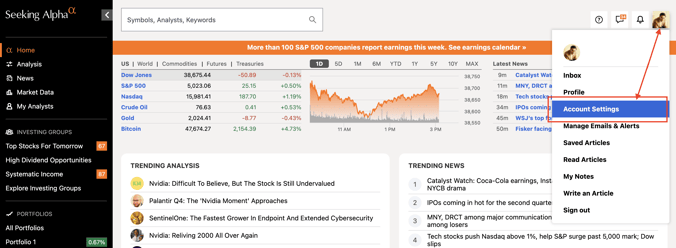
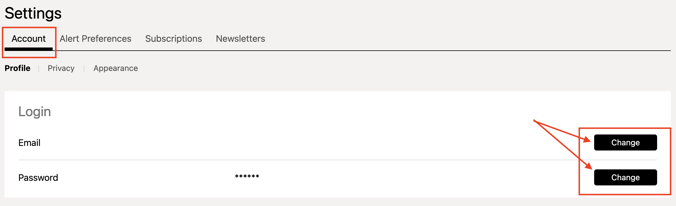
When you update your email address, a verification email will be sent to the new email address with the link, you can click on the link to confirm the update.
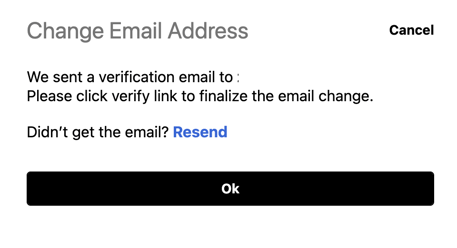
If you still need help, please send us an email at subscriptions@seekingalpha.com
If you are not a subscriber to Premium yet, you can experience our full range of subscriber-only features by signing up from Premium.