1. To save the Article
Click on the "Save" icon; you will find this option at the top and at the bottom of every article.
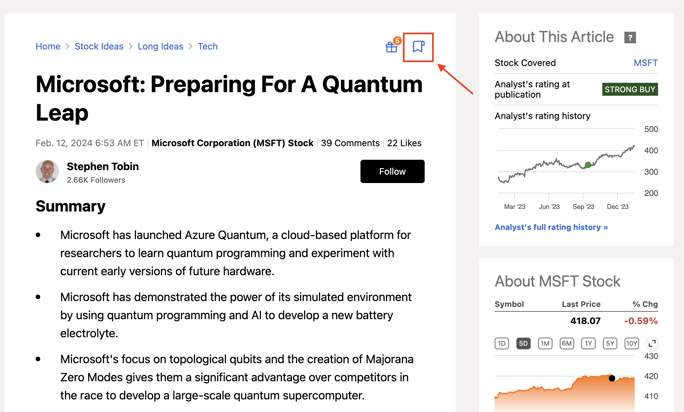

Once you do that, the article will get added to your "Saved Articles" list (https://seekingalpha.com/account/saved_articles)
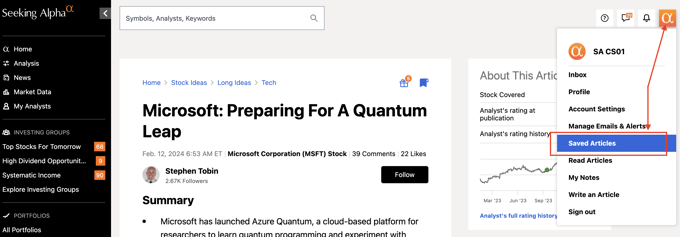
2. To download the Article
- Click on the "Printer" icon, you will see the option below the article to download the article with or without comments.

- On PC hit CTRL+P to bring up the print menu. On Mac please select the Command key ⌘ +P.
- Select "Change" in the top left corner.
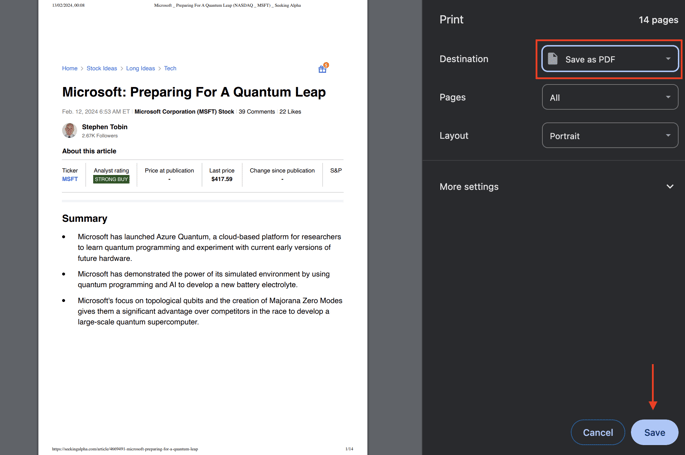
- Select "Save as PDF" and click "Save"
- Go to the folder you would like to save the article to. You can choose to rename the file to something you will remember more easily if you wish.
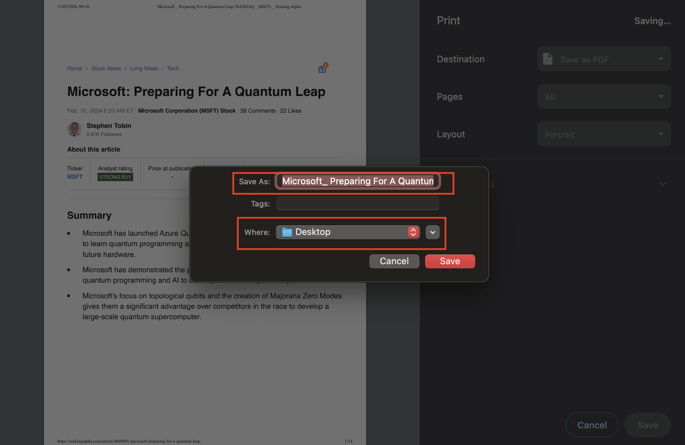
3. To share the Article
Click on the "Share" icon as shown below, you can share it on Linkedin, Twitter, Facebook, Reddit or via Email.
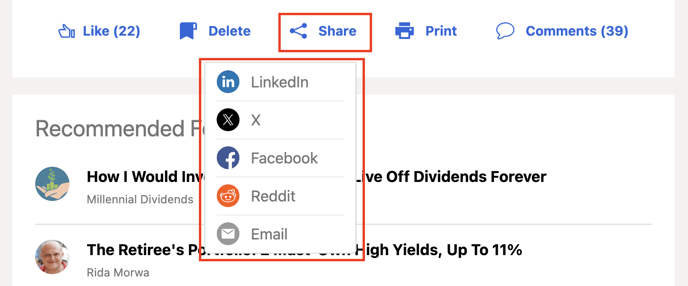
4. To Gift the Article
You you now gift the article to your friends, just click on the gift box button as shown below:
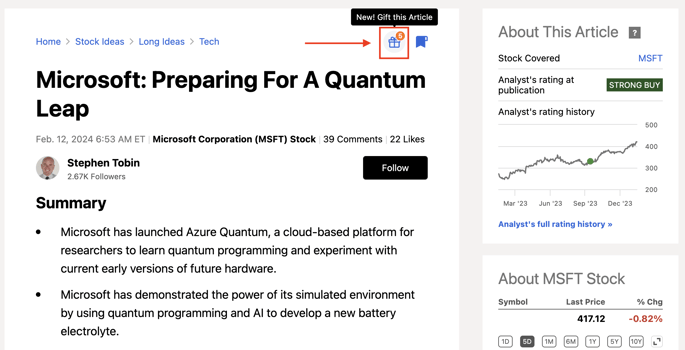
Please email us at subscriptions@seekingalpha.com or give us a call at 1-347-509-6837 if you need any help.
If you haven't subscribed to Premium yet, you can unlock access to our subscriber-only features by signing up here.