You can follow the steps below to see your account details, such as trial end date, next billing date, renewal date and cost, cancelation, payment details, Invoice, etc.
First, log in to your Seeking Alpha account, click on the profile icon, and click on Account Settings.
Or you can directly go to the page with this link Account Settings.
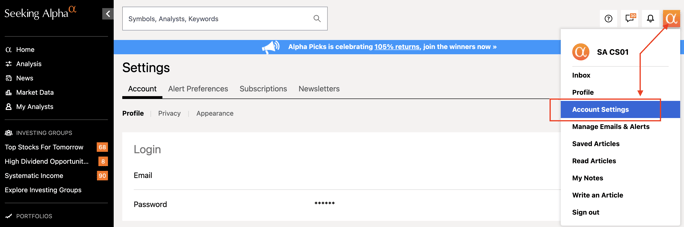
Here, you can update your billing address, and payment information, download your latest invoices, cancel your subscriptions and see your past subscription history.
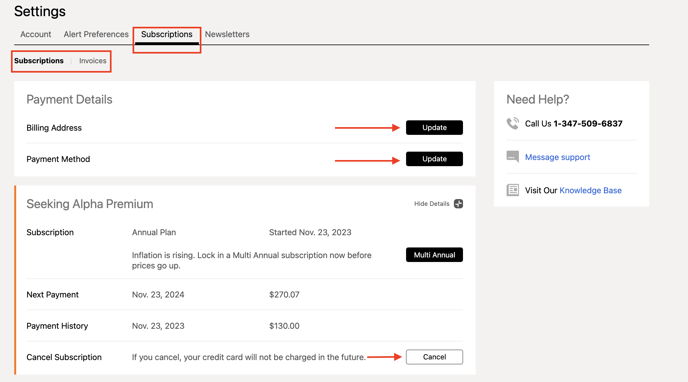
Once you cancel your subscription, it will appear as shown below.
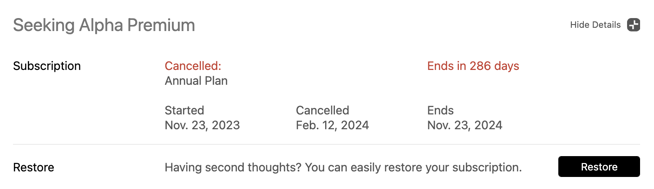
Important:
- Subscription fees are nonrefundable unless stated otherwise in writing. Please refer to Article 20 of our Terms of Use for our cancellation and refund policy.
- You can request to cancel your subscription at any time. Subscriptions will be cancelled at the completion of the current billing period for both monthly and annual subscriptions.
- All our subscriptions are set to automatically renew at the end of the subscription period unless cancelled.
Please email us at subscriptions@seekingalpha.com or give us a call at 1-347-509-6837 if you need any help.
If you haven't subscribed to Premium yet, you can unlock access to our subscriber-only features by signing up here.