First, log in to your Seeking Alpha account and then click on the profile icon. Then, click on Subscription Settings.
Or, you can directly go to the page with this link Subscriptions Settings
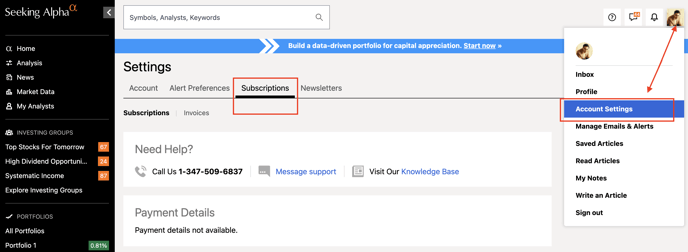
Below each subscription name, you will see the "Subscribed" button as shown below. Clicking on it will unsubscribe you from the email alerts and the button will turn black.
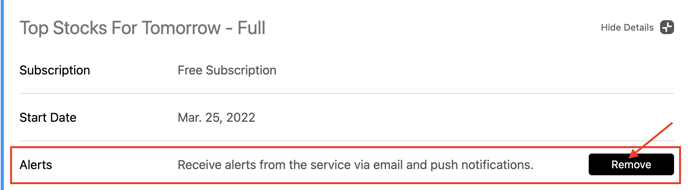
To subscribe back to the alerts simply click on the button again.
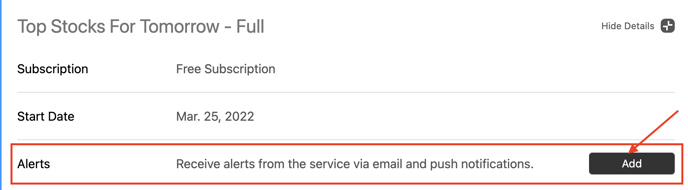
Please email us at subscriptions@seekingalpha.com or give us a call at 1-347-509-6837 if you need any help.