The alert settings on the desktop can be found by clicking on the profile icon in the top right corner of the screen and selecting “Manage Emails & Alerts”.
You can easily disable all emails from your user settings page here
https://seekingalpha.com/account/edit_email_settings.
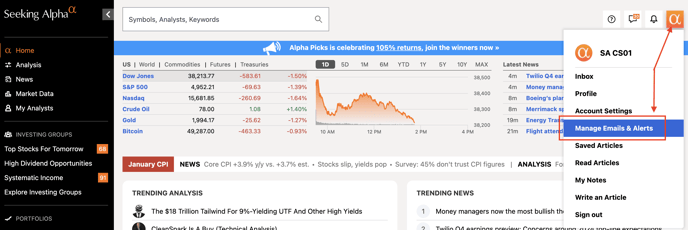
Go to "General Settings" and scroll down to the bottom and click on "Unsubscribe."
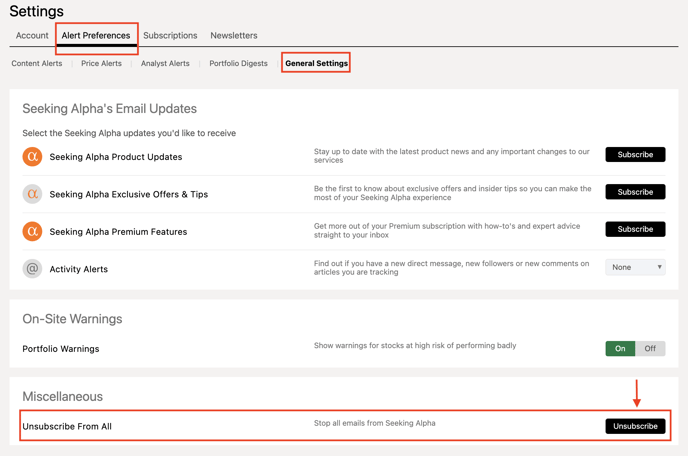
Please email us at subscriptions@seekingalpha.com or give us a call at 1-347-509-6837 if you need any help.
If you haven't subscribed to Premium yet, you can unlock access to our subscriber-only features by signing up here.