You can verify the quality of any analyst by going to their profile page and taking a look at the "Analysis" Tab.
On every article you read, you can find that article's performance since it was published - the analyst rating history is available at the top of the article, under “About this article". This gives a quick snapshot of the analyst's credibility around the stock
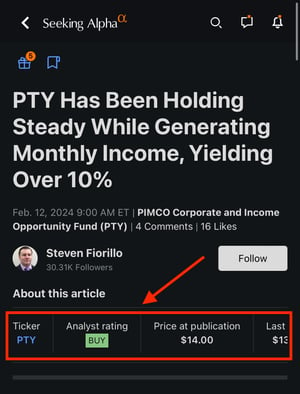
You can also look at the rating history of a stock (analyst ratings) on the stock symbol page under the 'Rating History' tab. There is a separate chart for how the stock's been rated by each analyst who has covered it.
Hovering over any dot on the chart will reveal the title of the article and the price change since the article was published.
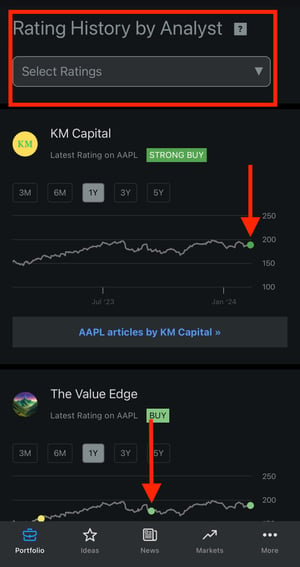
Important: Whenever a Seeking Alpha analyst publishes an article, they need to state what their position is regarding the stock they are writing about. Instead of the analyst saying they are simply short or long, analysts must now declare if it's a Strong Buy, Buy, Hold, Sell, or Strong Sell. We then aggregate every analyst’s rating within the past 30 days and combine it to create the overall 'Analyst Rating' for every stock.
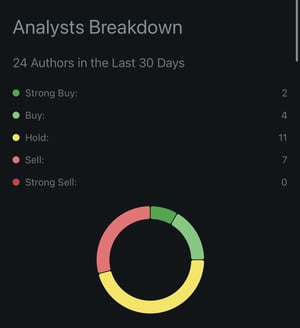
Please email us at subscriptions@seekingalpha.com or give us a call at 1-347-509-6837 if you need any help.
If you haven't subscribed to Premium yet, you can unlock access to our subscriber-only features by signing up here.