On the Desktop/Laptop
To start, please go to the Investing Group service page by clicking on the service name on the top left, next to the Seeking Alpha logo.
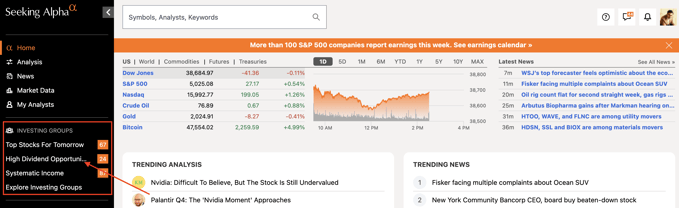
You will see the "Launch Chat" button on the service page, as shown below.
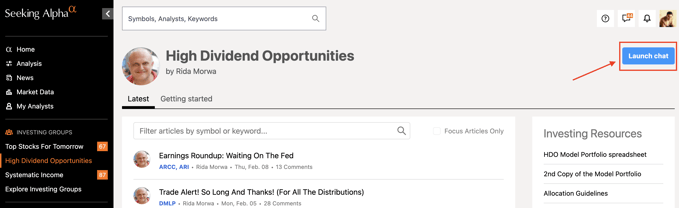
Please select "Web Application" to open the chat window.
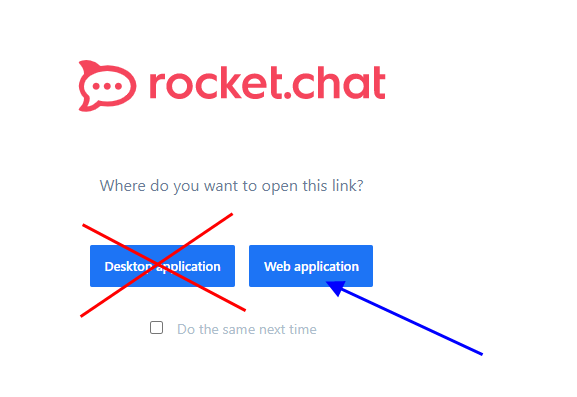
Or, you can simply click on the Chat bubble and be taken to the Chat room directly.
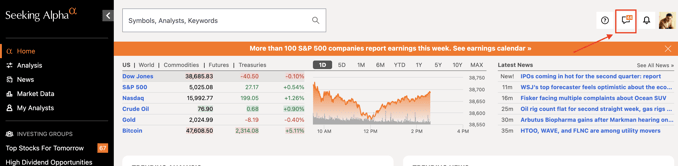
On your mobile device
You can access Rocket chat on your phone in two ways - from the browser or via Rocket Chat App. The steps for both are given below.
Via the Browser:
Step 1:Open the Seeking Alpha App and click on the chat bubble as shown below.
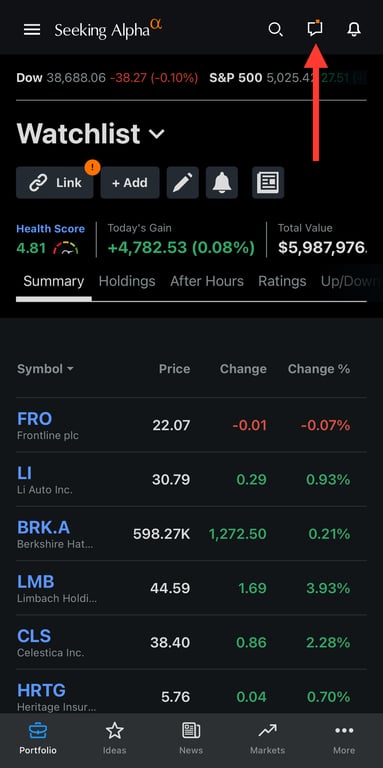
Step 2: You will be prompted with the options shown below, choose "Web Application"
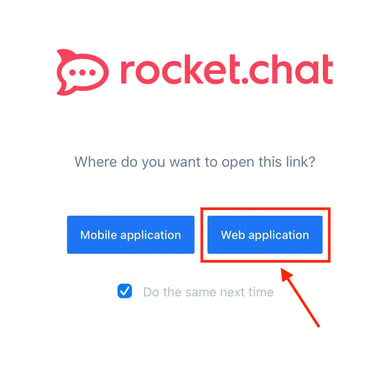
Chat will open as shown below.
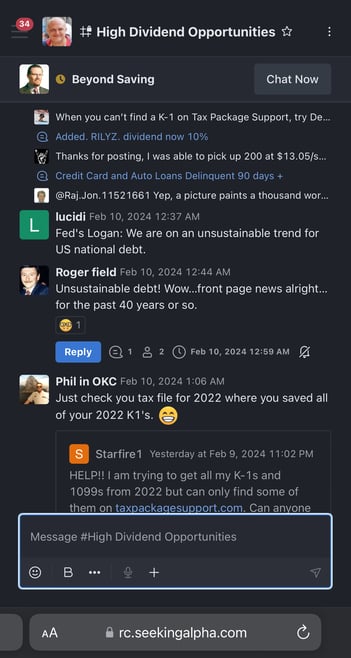
Via the Rocket Chat App:
Step 1: Download the Rocket Chat App on your phone from Play Store/Google play. Don't open it.
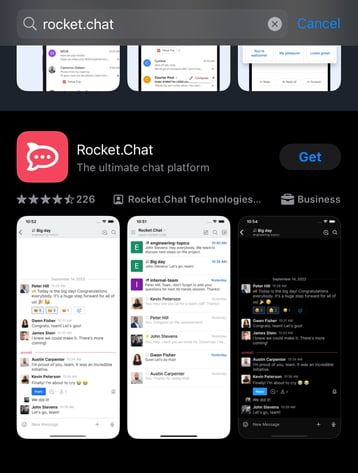
Step 2: Open the Seeking Alpha app and launch chat by either tapping on the chat bubble on the black navigation bar or the blue chat icon on the service page.
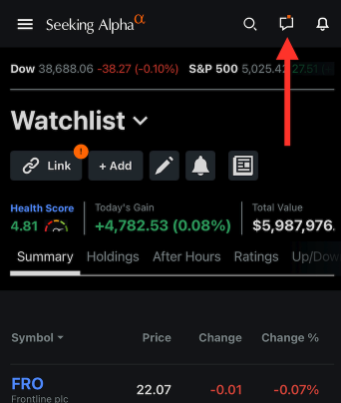
Or
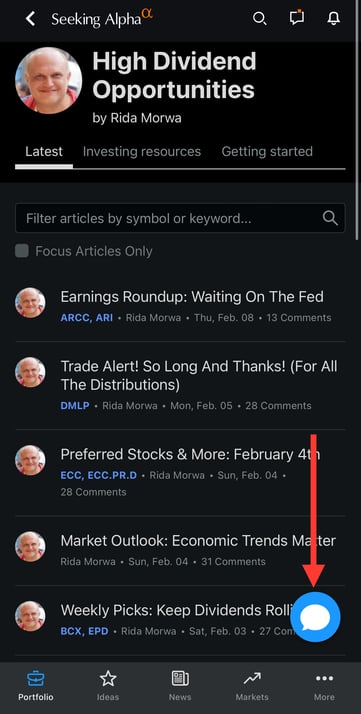
You will be redirected to the Rocket Chat App automatically.
Please note: Do not manually enter your credentials on the Rocket Chat App; use it via the Seeking Alpha App only.
Please email us at subscriptions@seekingalpha.com or give us a call at 1-347-509-6837 if you need any help.