How to enable Dark Mode on the website?
Now you can enable Dark Mode on the website by following the steps below.
1. Log in to your Seeking Alpha account and click on the Profile icon as shown below.
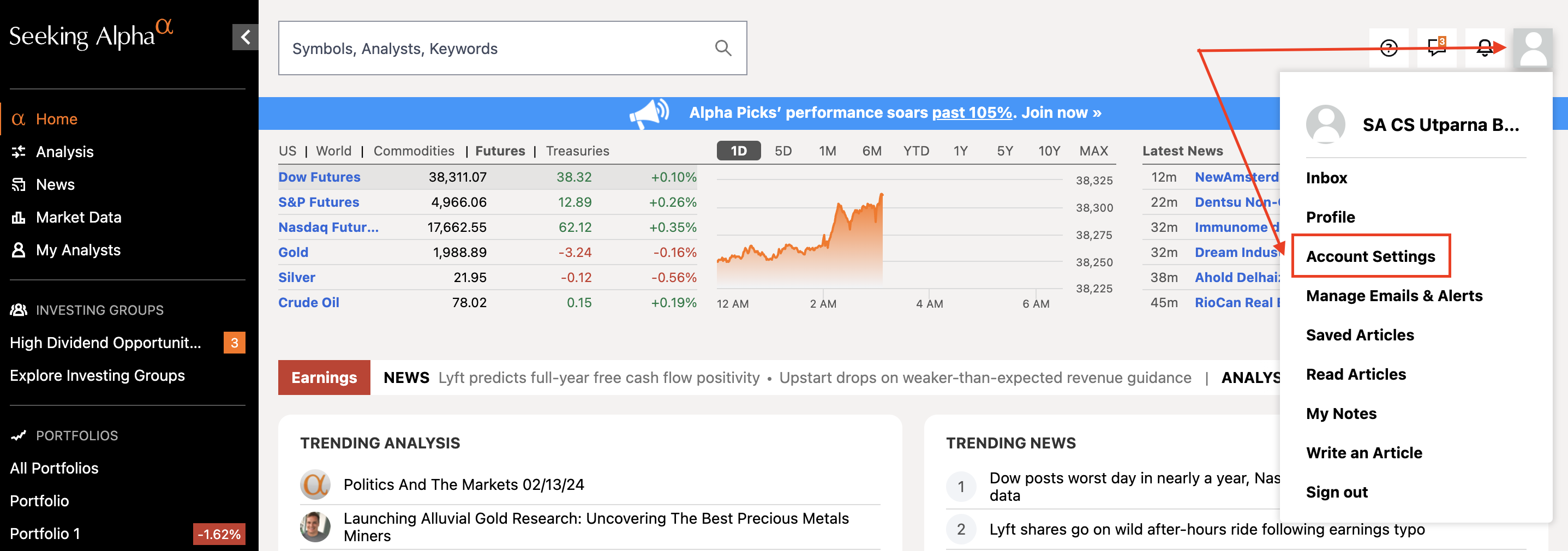
2. Click on the "Appearance" tab under the Account head.
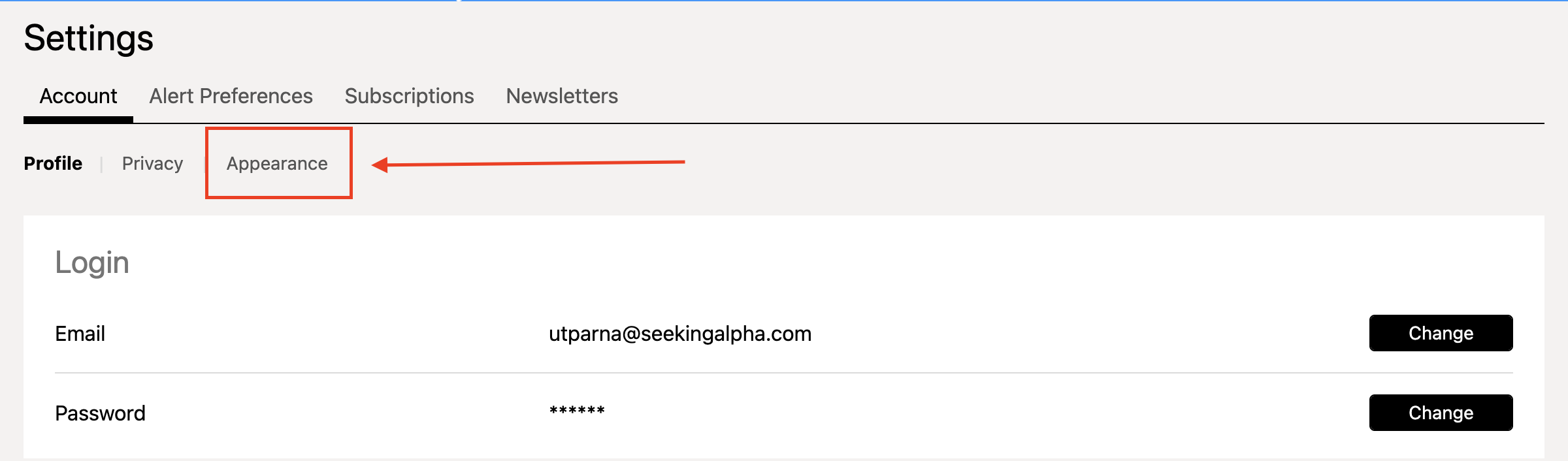
3. Clicking on the "On" button will enable the Dark Mode on the website.
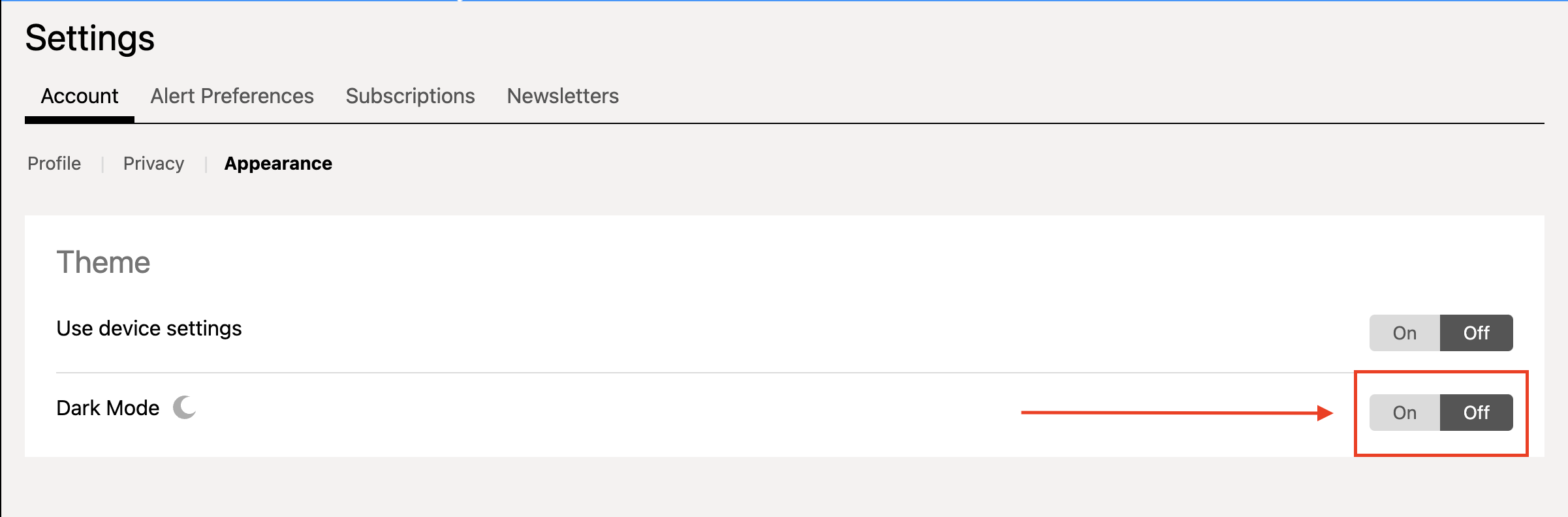
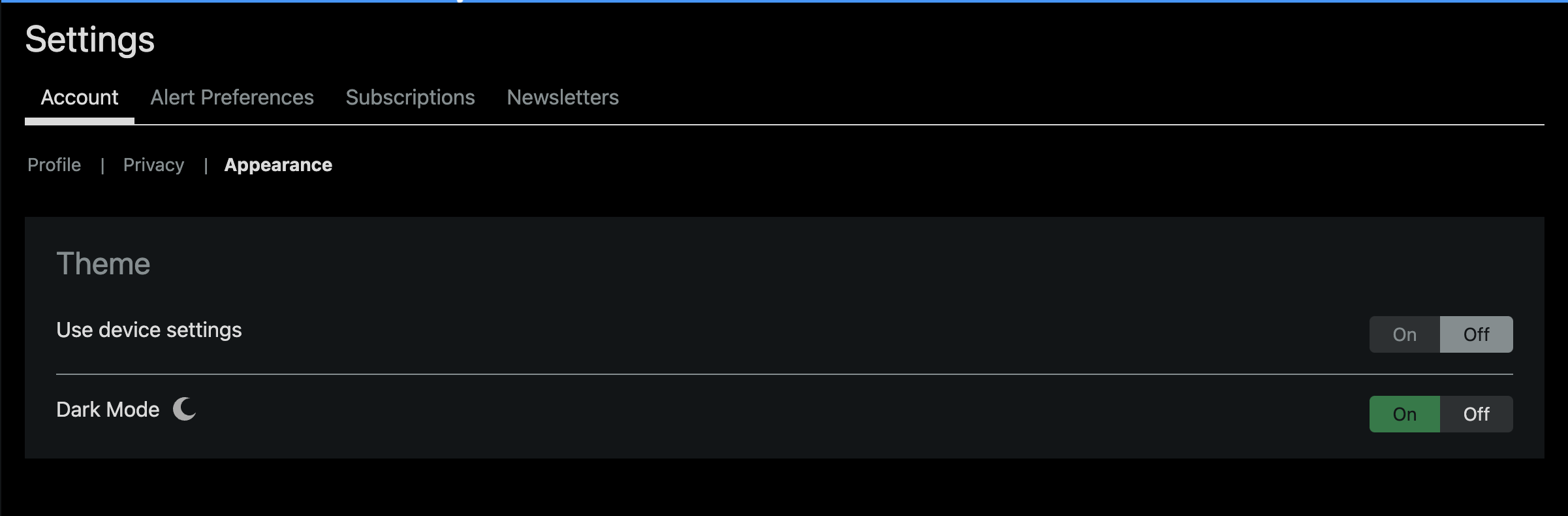
Please email us at subscriptions@seekingalpha.com or give us a call at 1-347-509-6837 if you need any help.
If you haven't subscribed to Premium yet, you can unlock access to our subscriber-only features by signing up here.